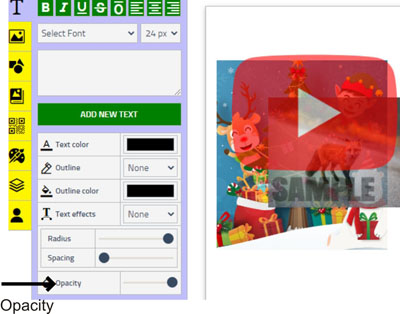How to use Pixabay Photos, Images and Flaticon Cliparts
Select “IMAGES” Menu and click Pixabay or Flaticon Icons on top of the “IMAGES” BoxesH
How to unlock background image to edit or delete
Template background images are locked as default, it needs to be unlocked to delete or edited, like resizing, make lighter (Opacity), rotate,, etc.
Select “IMAGES” Menu and Click “Set Background” button to unlock, or lock the background Image. Background Color Menu would work after template background image unlocked.
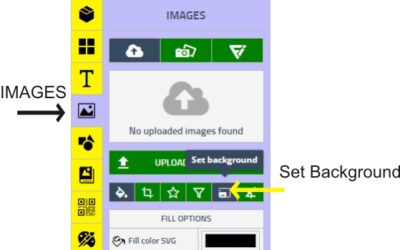
How to add text ?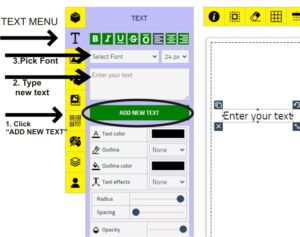
How to upload your photo/image/cliparts ?

How to do Mask Layer Image ?
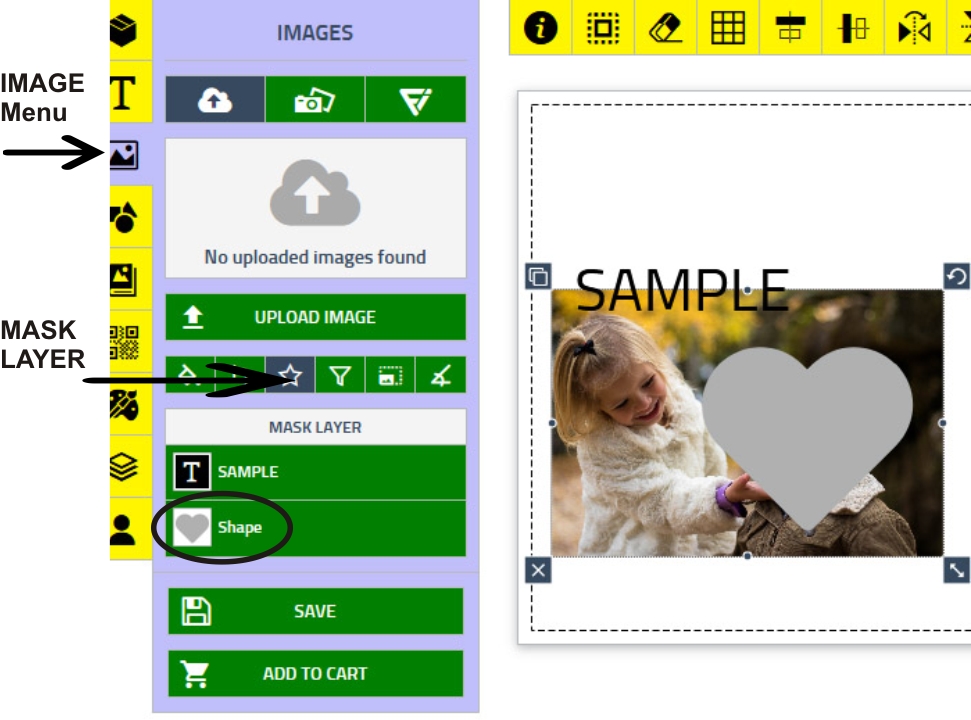
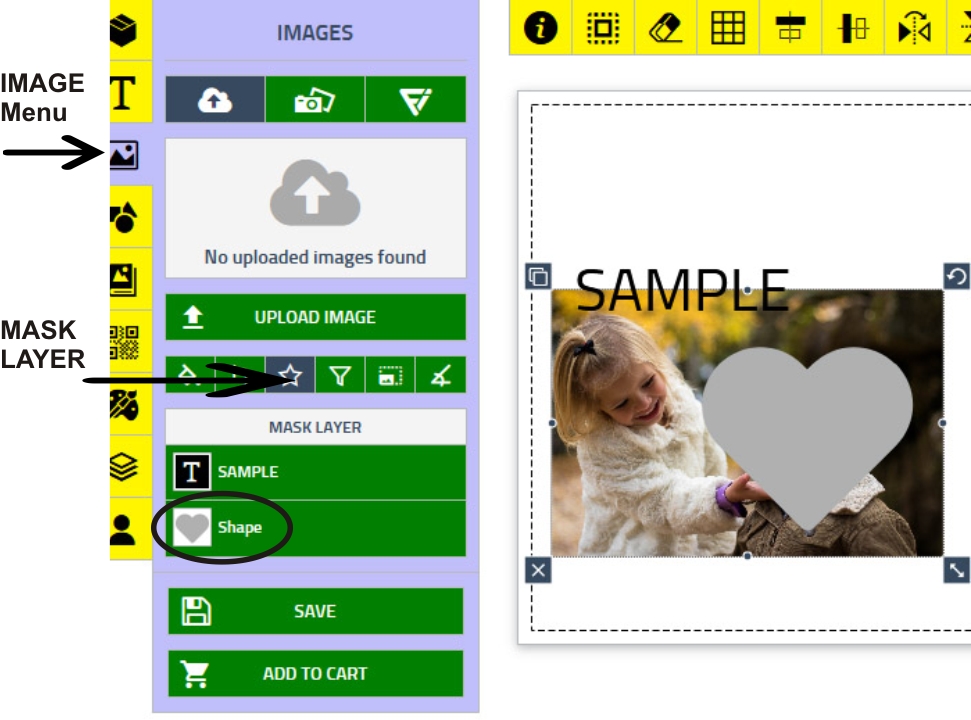
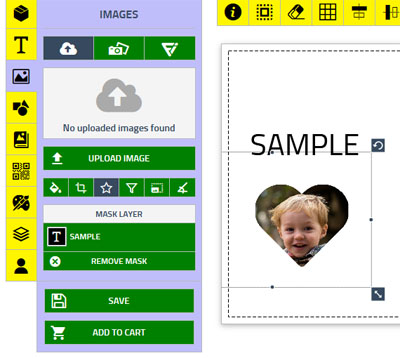
How to make elements lighter, transparent (see thru) ?